1.) After logging into your account, select "User Options" and then select "Payment Methods".
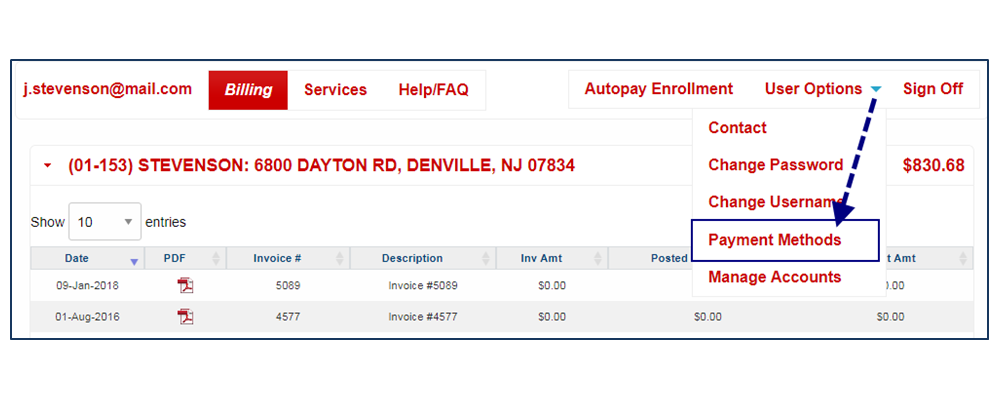
2.) A "Payment Method" window will display listing any current payment methods associated with the user id. Select the "Add" button to add a new payment method. Enter the new payment method information, and then click the "Add Payment" button to complete the request.
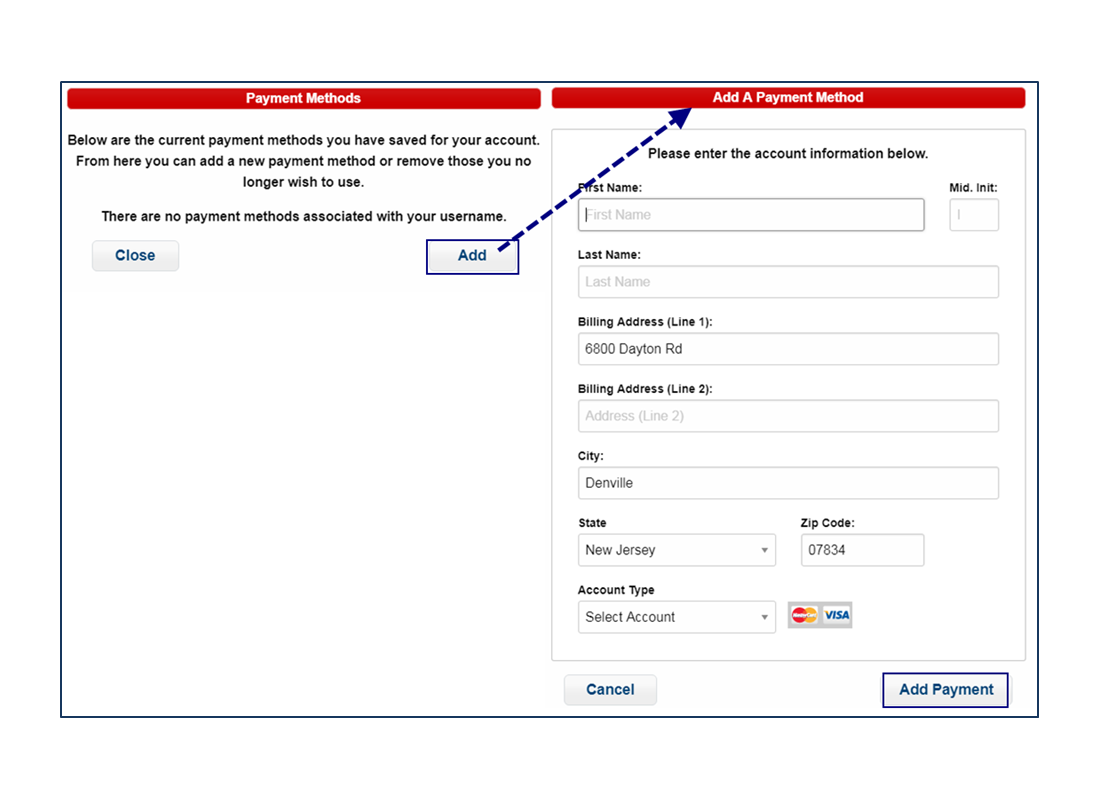

Comments
0 comments
Please sign in to leave a comment.