
From the Sign on page, in the "Forgot your password?" section, click the "Reset Password" button. Enter the e-mail address associated with your account then click the "Reset" button and an e-mail will be sent to the address entered. Once the e-mail is received click on the link and follow the instructions for resetting your password.
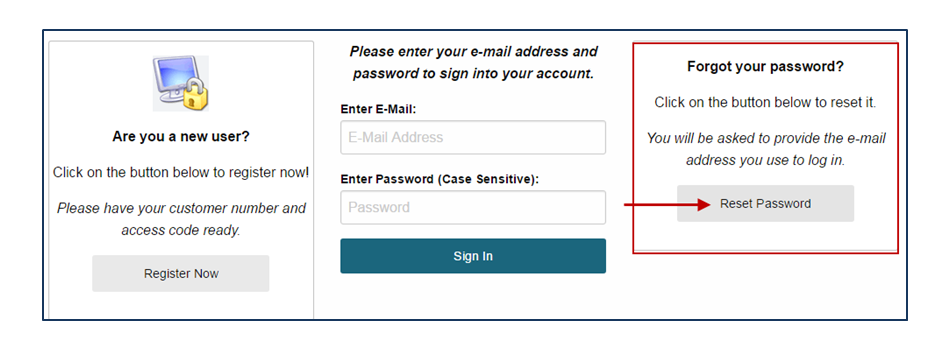

Comments
0 comments
Please sign in to leave a comment.